Are you still in confusion about which one of the two, VN vs Kinemaster, is better for video editing purposes? Both are ideal for video editing using your smartphone or tablet. But which is better for you?
In this post, we compare VN and Kinemaster to be able to assist you in making a proper decision about which one you should use. We discussed everything, from features and user experience to pricing and even performance and speed. By the end of this article, you will know whether VN or Kinemaster is the one that suits you best.
What is the VN Video Editor?
There’s a free video editing application which is called VN Video Editor. The operation is intuitive and very powerful. Many people use it to create social media content for Instagram, TikTok, or YouTube. Although free, VN includes several features one expects from professional editing apps.
With VN, you can cut and trim clips, add music, use cool filters, and even include special effects like slow motion. Also, it has a pretty simple interface, which makes it understandable for beginner users and even kids. No watermarks on your videos-assuredly, so your content won’t have distractions.
In a nutshell, VN is great for anyone looking for an easy-to-use video editor that comes with plenty of features free of charge.
What is Kinemaster?
Another popular video editing app is Kinemaster, known for offering a rather professional set of tools and features, thus remaining the favourite of content creators. This app facilitates cutting, trimming, and video editing, but these high-end editing options can be availed by users who want to work more elaborately.
Kinemaster features contain multi-layer video editing, voiceovers, blending modes, chroma keying (green screen), and much more. It even supports adding effects, stickers, text, and many other things to the videos.
This app came into existence in December 2013. It provides a free version and another paid one. The free version would have a watermark put over your video, whereas this watermark vanishes in the paid one. It also gives you full-fledged professional tools if you want serious editing.
VN vs Kinemaster: A Comparing Guide

After knowing a little about each app, let’s dive into the comparison of VN vs Kinemaster deeper; the discussion will be divided into different categories to help in choosing which one fits you better.
VN vs Kinemaster: Features
When it comes to features, VN and Kinemaster offer different things. Let’s look at what each app has:
VN Features:
- Free to use with no watermarks.
- Simple and easy interface.
- Allows video trimming, cutting, and merging.
- Offers cool transitions and filters.
- You can add music, sound effects, and voiceovers.
- Special effects like slow motion and reverse.
- Multi-layer editing for complex projects.
Kinemaster Features:
- The free version has watermarks (removed in the paid version).
- Advanced tools like multi-layer video editing.
- Chroma key (green screen) for professional editing.
- Blending modes to mix video layers.
- Audio editing tools like voiceovers and sound effects.
- Access to a large library of transitions, stickers, and fonts.
In terms of features, Kinemaster gives you more professional tools. However, VN is easier to use for beginners and still has many great features without the need to pay for anything.
VN Vs Kinemaster: User Experience
User experience is very important when choosing an editing app. You want something easy to use but still powerful enough to make great videos.
VN User Experience
It is easy for everyone, including those with no experience whatsoever in video editing, to use VN. It is well laid out and simple, and because it’s clean, it’s a good choice if you are new to video editing. No hours need to be spent learning how to use it; everything is simple, and the tools are easy to find.
Kinemaster User Experience
Kinemaster is more pro. It has too many professional tools that can confuse new users. The interface looks more complicated because it was designed for people who require more control in editing. After getting familiar with the use, Kinemaster gives you control over your videos.
To sum it all up, if you’re a beginner, VN is good for you. If you want more functionality and can deal with a little struggle while learning, then Kinemaster might be for you.
VN vs Kinemaster: Price
The cost is always the first thing to consider in selecting an app. Let us see how it goes in comparison with the cost of VN versus Kinemaster.
VN Pricing
VN is free to use. There are no hidden charges. There is no watermark on your videos. This makes VN an excellent choice if you are looking for a powerful video editor for free.
Kinemaster Pricing
Kinemaster gives you a free version. However, the free version does mark a watermark on your video. To eliminate the watermark and unlock all features, Kinemaster Premium is available, which will cost about $4.99/month or $39.99 a year.
In this aspect, VN stands out as it is free with no watermarks and Kinemaster charges for its premium feature.
VN vs Kinemaster in Terms of Performance
Performance is another key factor when choosing between VN vs Kinemaster.
VN Performance
VN runs smoothly on most devices, even older phones and tablets. It doesn’t slow down your device much and works well even with long videos. However, since it’s free, VN might lack some of the high-level performance found in paid apps.
Kinemaster Performance
Kinemaster also performs very well and is known for handling larger video files and more complex edits. Because it has advanced tools, it may be a little more demanding on your device, but it offers smooth performance overall.
Both apps perform well, but Kinemaster might edge out VN if you need to handle more complex projects.
VN vs Kinemaster: Speed and Export Options
How fast can you finish a project in VN vs Kinemaster? Let’s compare the speed and export options:
VN Speed
VN is fast and efficient. You can quickly trim videos, add music, and apply filters without long delays. Exporting videos is also quick, and you can choose different resolutions when saving your video.
Kinemaster Speed
Kinemaster may be a bit slow, more so if one were to import large files or multi-layers. However, this is of major advantage – one may export the file up to 4K. This is rather helpful for pro-users since export time depends on how complex your project is.
In terms of speed, VN is quicker for simple edits, but Kinemaster gives you more export options for high-quality videos.
VN vs Kinemaster in Terms of Ratings
Both VN and Kinemaster rank high through app stores; let’s see how they compare.
VN Ratings
Rated 4.8 stars in the App Store and 4.7 stars in Google Play, which is highly loved by users due to its free platform, ease of being used, and lack of watermarks.
Kinemaster Ratings
Now it would also leave an impressive rating of 4.2 stars on Google Play. It is loved for professional tools, but at the same time, some users think that paying for watermarks and other features is not good.
VN is slightly more highly rated in terms of ratings, only due to its free features and ease of use.
Pros and Cons of VN vs Kinemaster
Let’s summarize the pros and cons of VN vs Kinemaster to help you decide.
VN Editor: Pros and Cons
| Pros | Cons |
|---|---|
| Completely free. | Lacks some advanced features found in paid apps. |
| No watermarks. | Limited Asset Library. |
| Simple and easy for beginners. | No 4K Export. |
| Lots of great features. | Audio Editing Tools are very basic. |
| Fast and smooth performance. | Not Ideal for Complex Edits. |
Kinemaster: Pros and Cons
| Pros | Cons |
|---|---|
| Professional editing tools. | The free version has watermarks. |
| Advanced features like multi-layer editing and chroma key. | More expensive for premium features. |
| Access to a large library of effects, stickers, and transitions. | Can be complex for beginners. |
| Can export in 4K. |
Which One Should You Choose: VN Vs Kinemaster
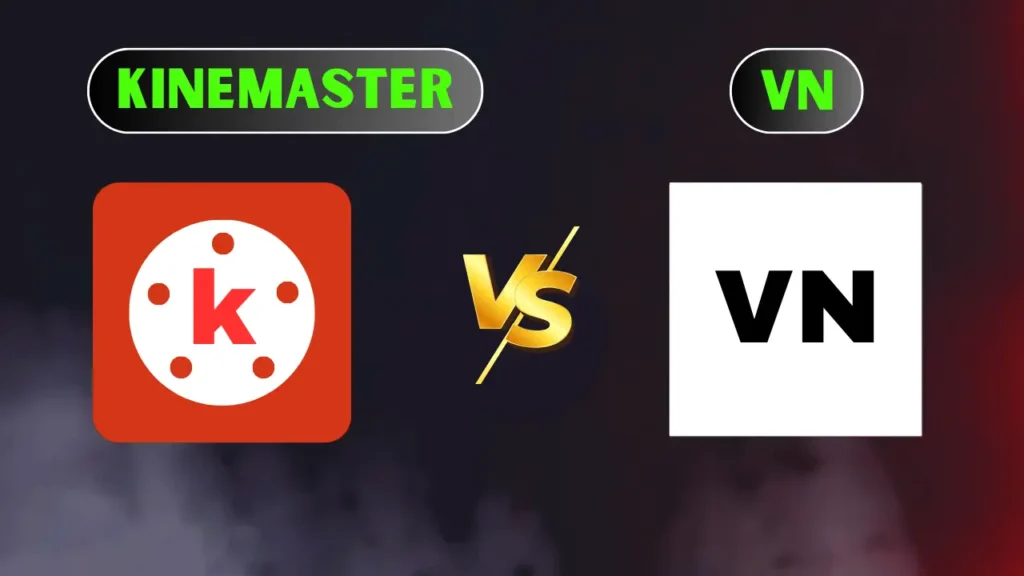
The choice between VN vs Kinemaster depends on the needs that you have. If you are a beginner, then VN will be the best choice. It is free, you do not want to spend any money. It is quite easy to use and has all that you need to create videos without watermarks.
But for professional tools and commercial video editing, Kinemaster would be worth a look. Although it is paid for if one is interested in the premium version, there are plenty of other features such as multi-layer editing and exporting in 4K, which sure qualify the tool as a true professional for serious creators.
Final Thoughts
Although both VN and Kinemaster are great video editing applications, they serve two very different purposes. While for the needs of any simple user, looking for a free app, VN is the best option: easy, fast, and above all, watermarks-free. Then, there is Kinemaster, which would be the choice if a professional tool for editing purposes and good quality is required.
Therefore, in a battle of VN vs Kinemaster, the best app to use is that which works best for your kind of editing. All you have to do is decide what you are really aiming for and then try out both apps to see which style fits you more.
Frequently Asked Questions (FAQ’s)
Do both VN and Kinemaster have the availability to use on both Android and iOS?
Yes, both VN and Kinemaster are available for Android and iOS.
Is VN free and with no watermarking?
Yes, VN is free and will not mark or water your videos.
Is there a free Kinemaster version?
Yes, there is a free Kinemaster, but it will put a watermark on your video.
Which is easier for a beginner to use VN or Kinemaster?
The simple interfaces of VN make them better as beginners can find using them without much trouble.
Who is more advanced among the two apps?
Kinemaster includes features like multi-layer editing and chroma key that are far advanced compared to the above-listed app, VN.






